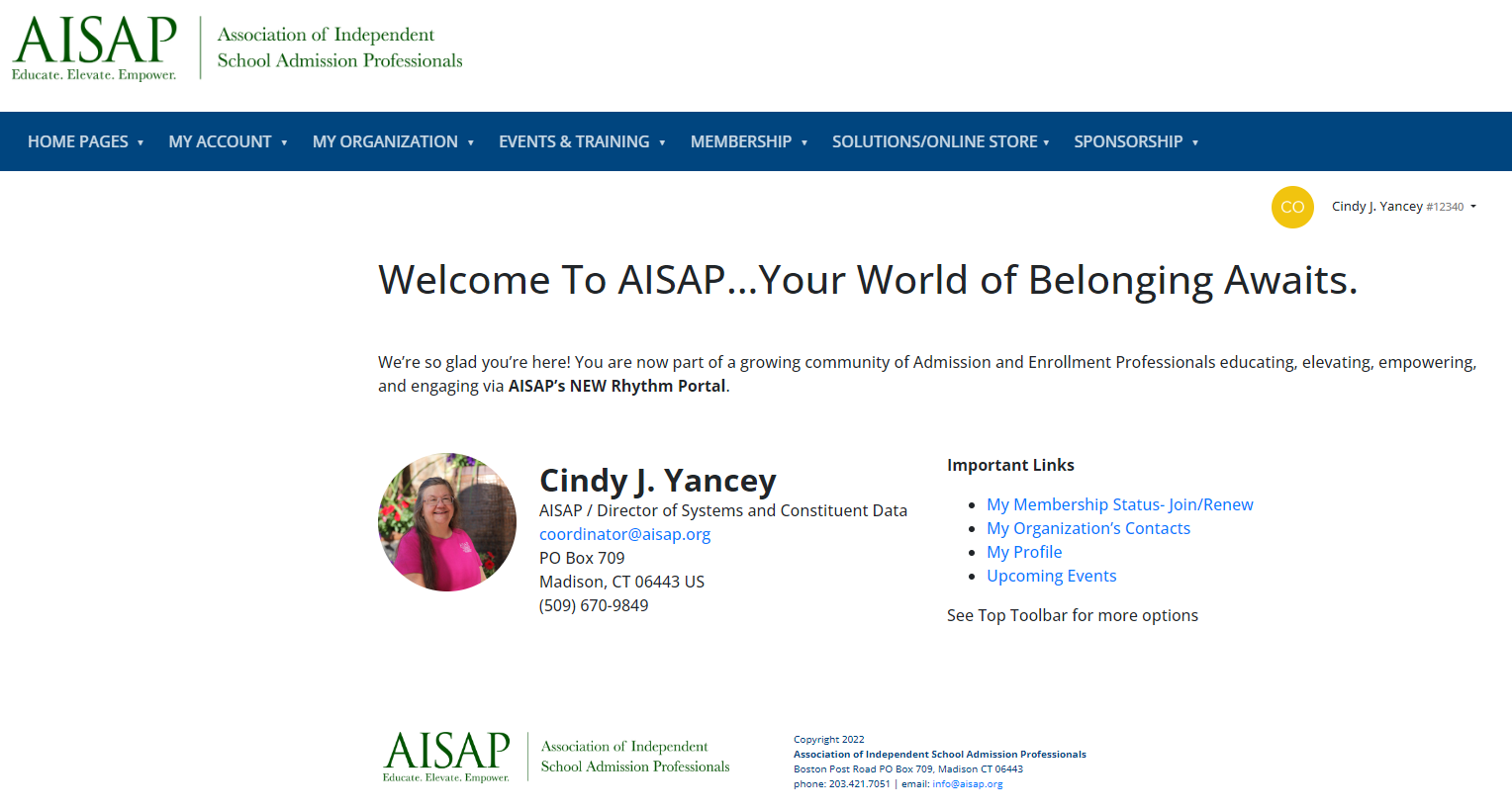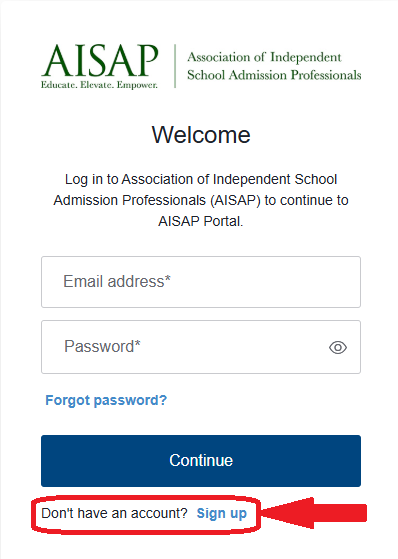
You can enter your WORK email as a username and any password you'd like to use for AISAP.
If you previously had an AISAP password, you can use it again.
When you've entered your email and password, click the blue [Continue] button.
2. You will be asked to verify your email.
3. Click on the “Verify” link in the message you receive in your email inbox.
4. You will be welcomed to the new portal system on a page that looks like this. Enter your name, and it will search to see if your record already exists.
5. If there is a similar record, you'll see a list of possibilities on a page like this.
If you see your record, select it and skip to Step 7. If not, click “go ahead and create a new record.”
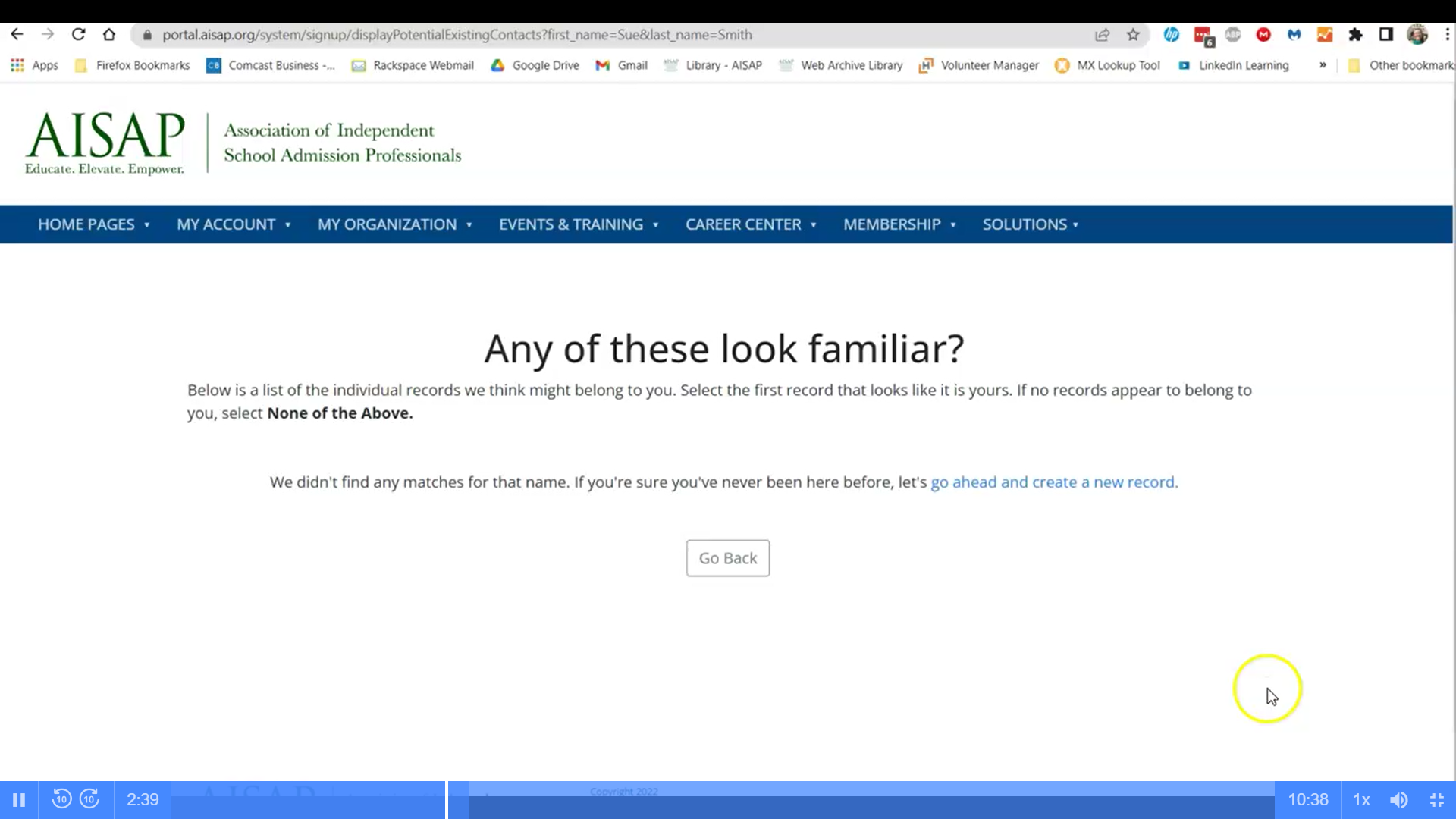
6. When you create a new record, the system will search for your school using the ending of your email address, and it will set up your new user record.
7. You will be shown a page where you can manage your profile information. Confirm your name and work email address, work information, and your contact role.
If you aren't sure of your role, choose “Contact.”
8. You’ll be asked some demographic information, but it’s all voluntary, confidential, and completely optional.
9. Once you click [Save] you’ll be taken to your new AISAP Portal home page!